©2013-20252015 TechnicalWisdom.blogspot.com
How To Add Different Search Engine In Opera Mini
We all know that google is the best search engine. But adding other search Engines to the list is a great idea. Suppose you want ...Read more

|
2.Then press the Control Button over the search bar, you will see that it is giving you two options.
Select the "Add Search engine" Option.
3.Upto now major work is completed, now we have to give it a good name or you can keep the default name.
4.Now select the as Default Search Engine.
i am provding few codes for other search engine, you can add these using "Manage Search Engine" Option.
For YouTube:
http://m.youtube.com/results?client=mv-google&gl=IN&hl=en&q=+%s&opminienc=utf-8&submit=Searc
For Bing:
http://www.bing.com/search?q=+%s&opminienc=utf-8&qs=&form=QBLH
You can also add Technical Wisdom's Search engine :
http://www.technicalwisdom.in/search?q=+%s&opminienc=utf-8
Enjoyed this post?
Get all the news you need about
browser,
how,
opera with the TW's newsletter
How To Copy and Extract Text From Images
Do you feel it is very essential to have a text version of your scanned documents. Then there is actually several ways to extract text from...Read more

|
Open microsoft Office oneNote and Drag and Drop the image, Right Click on the image>Copy Text from Picture, then paste it any where.
2.ONLINE OCR
As the name suggest, it is a online service, you have to upload the picture file(JPG, BMP, TIFF, GIF), and press convert. Then wait till it gives the output in the format you have chosen (Plain Text, microsoft Word or Excel)
Feel free to suggest other methods, if better than this.
Enjoyed this post?
Get all the news you need about
how with the TW's newsletter
Did You Know How Google and Yahoo looked In the past
Image of google as on 2 December 1998 It was while i was surfing the Internet, i found this amazing website called web.archive....Read more

|

It was while i was surfing the Internet, i found this amazing website called web.archive.org here you can track any website's past, provided it had automatically crawled(saved) that website in the past. or you can volunteer to do so by saving the website or webpage for future.
If you are a blogger or maintains a site, it proves as a useful tool too. they say they had saved 435 billion webpages. I found my blog there only saved 3 times.
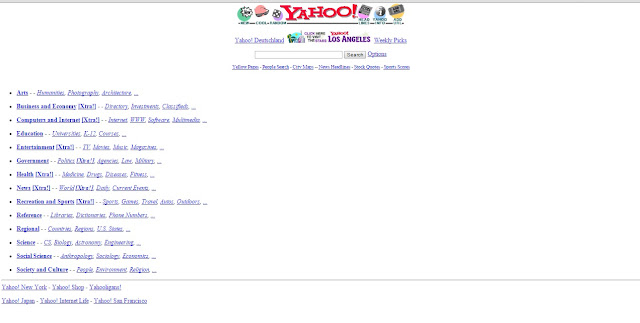
Enjoyed this post?
Get all the news you need about with the TW's newsletter
Play Mobile Games(Java) On Computer
Did you still remember those days when you used to play the java mobiles games, the Nokia's famous snake gam...Read more

|
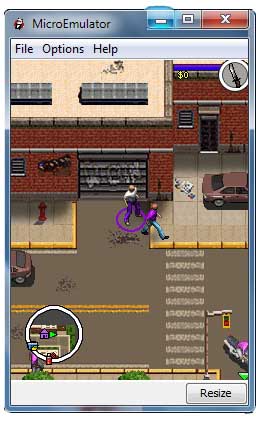
Did you still remember those days when you used to play the java mobiles games, the Nokia's famous snake game or Sudoku etc. Now you can enjoy these java games and apps on computer. For this to happen, first you must install java on your computer.
Then download this RAR file, unpack it and run the microemulator.jar file
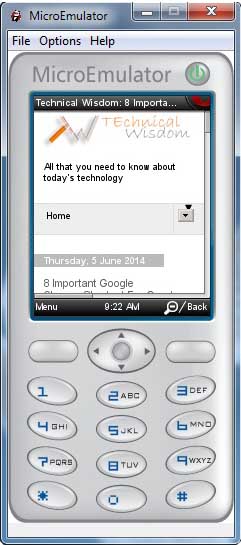 once opened, then go to file >> openMIDlet file>>
once opened, then go to file >> openMIDlet file>> then browse to the location of the saved jar games.
Not only games you can run opera mini browser or any java app.
for your convenience and testing purpose i'm providing this download link for opera mini v6, chess game vice city, angry-bird.
Change the screen resolution according to the games resolution.
Enjoyed this post?
Get all the news you need about
Entertainment with the TW's newsletter
Stream RSTP Videos Directly On Mozilla Firefox
Few times ago i posted Stream 3Gp youtube video right from your desktop/ laptop , now today's article is only for mozilla firefo...Read more

|
Few times ago i posted Stream 3Gp youtube video right from your desktop/ laptop, now today's article is only for mozilla firefox browser. By this you can directly play a rstp link right from your browser on VLC media player(you can play 3gp youtube videos too).
There are two ways of completing the job, first is updating about:config and registry editing.
i would like to suggest try the first one, first.
Type about:config into the address bar
1. and press Enter.
Right-click -> New -> Boolean -> Name: network.protocol-handler.expose.rtsp.
Set its value to false .
2.Next time you click a link of protocol-type rtsp you will be asked which application to open it with.
Enter your path to vlc.exe, in my case it is C:\Program Files\VideoLan\VLC\vlc.exe
Registry editing
Make a rtsp.reg file and add the following:
Windows Registry Editor Version 5.00 [HKEY_CLASSES_ROOT\rtsp] @="Real Time Streaming Protocol" "URL Protocol"="" [HKEY_CLASSES_ROOT\rtsp\shell] [HKEY_CLASSES_ROOT\rtsp\shell\open] [HKEY_CLASSES_ROOT\rtsp\shell\open\command] @="\"C:\\Program Files\\VideoLan\\VLC\\vlc.exe\" \"%1\""
Double click and add to registry.
Make sure the VLC Firefox plugins npvlc.dll and vlcintf.xpt are installed in Firefox plugin folder.
Enjoyed this post?
Get all the news you need about
how with the TW's newsletter
Nanobots To Fight Cancer
First knowing that what "nano" designates, which will help us to get the idea of how small the technology is, that bio-engineers...Read more

|
1 Nano meter= 1/109 meter.
The bots are 5 to 500 nano-meters (or around 100 to 10’000 times smaller than a human hair).
So, no doubt the technique is very sophisticated. MIT researcher Sangeeta bhatia and Geoffrey von Maltzahn are working with this.
Seeing the side effects that are caused by treatment process, the bio-engineer are searching for more healthy alternative. Though previously there was a little bigger version of nanobots called Microbots they were controlled through changing direction of magnetic field, but Nanobots are all automated and when injected into the body through blood stream, they search for the malignant tumors, though significant number of bot didn't make up to the target, but the ones which meets the target started heating the tissue through laser, then a second wave of nanobot are released which combine with the damaged tissue. Most important part is that it can target over 40 times higher doses of chemotherapeutics to tumors.

Gold nano-particles (shown below in blue), would passively accumulate in the tumor. then heating the nano-particles using a laser, thereby causing damage to the tumor tissue. The second wave of nano-particles (shown below in red) were engineered to bind to the damaged tissue, and would therefore accumulate at higher numbers there.
|
Enjoyed this post?
Get all the news you need about
next with the TW's newsletter
8 Important Google Chrome Shortcut For Great Browsing Experience
Apart from using shortcut keys, there are little tweaks which help me save a lot of time. In this post i'll share with you those tri...Read more

|
Apart from using shortcut keys, there are little tweaks which help me save a lot of time. In this post i'll share with you those tricks!
1.Possibly all shortcut keys:
CTRL + : Open a link in a new tab
CTRL + SHIFT + N: Open a new window in Incognito Mode
SHIFT + : Open a link in a new window
CTRL + T: Open a new tab
CTRL + SHIFT + T: Reopen the last tab that you closed
ALT + F4: Close current window
CTRL + 1: Switch to the tab in position 1 on the tab strip
CTRL + 2: Switch to the tab in position 2 on the tab strip
CTRL + 3: Switch to the tab in position 3 on the tab strip
CTRL + 4: Switch to the tab in position 4 on the tab strip
CTRL + 5: Switch to the tab in position 5 on the tab strip
CTRL + 6: Switch to the tab in position 6 on the tab strip
CTRL + 7: Switch to the tab in position 7 on the tab strip
CTRL + 8: Switch to the tab in position 8 on the tab strip
CTRL + 9: Switch to the last tab on the tab strip
CTRL + TAB: Switch to the next tab
CTRL + PAGE DOWN: Switch to the next tab
CTRL + SHIFT + TAB: Switch to the previous tab
CTRL + PAGE UP: Switch to the previous tab
CTRL + W: Close current tab or pop-up window
CTRL + F4: Close current tab or pop-up window
ALT + HOME: Open your home page
CTRL + O: Open a file in the browser
CTRL + H: View Browsing History
CTRL + B: Toggle bookmarks display
CTRL + J: View Downloads
SHIFT + ESC: View Chrome's internal Task Manager
CTRL + P: Print the current page
F5: Reload the current page
ESC: Stop the current page from loading
CTRL + F5: Reload the current page, overriding the cache
SHIFT + F5: Reload the current page, overriding the cache
ALT + : Download link
CTRL + F: Open the 'Find in page' dialog box
CTRL + G: Find the next match from 'Find in page' box
F3: Find the next match from 'Find in page' box
CTRL + SHIFT + G: Find the previous match from 'Find in page' box
SHIFT + F3: Find the previous match from 'Find in page' box
CTRL + U: View source code of the current page
CTRL + D: Bookmark the current page
CTRL + PLUS: Make text larger
CTRL + MINUS: Make text smaller
CTRL + 0: Return to default text size
BACKSPACE or ALT + LEFT ARROW: Advance to the previous page in your browsing history (for the current tab)
SHIFT + BACKSPACE or ALT + RIGHT ARROW: Advance to the next page in your browsing history (for the current tab)
ALT + E or ALT + F: Open Chrome's "wrench", or tools, menu
CTRL + SHIFT + B: Activate or disable the Bookmarks Bar.
F6 or SHIFT + F6: Advance through active components on the current page, or through items in Chrome's Address bar, Bookmarks bar, or Downloads bar.
CTRL + SHIFT + J: Open Chrome's JavaScript Console.
CTRL + SHIFT + I: Open Chrome's Developer Tools interface.
F1: Open Chrome's Help Center in a new tab or window.
CTRL + SHIFT + DELETE: Open the Clear Browsing Data window.
CTRL + ENTER: Automatically add www. (at the beginning) and .com (at the end) of the text currently residing in the Address (or URL) bar
CTRL + BACKSPACE: Remove whatever key term precedes the active cursor in the Address (or URL) bar
CTRL + L or ALT + D: Highlight the full URL in the Address bar
CTRL + K or CTRL + E: Enters a question mark in the Address bar. Typing a keyword or keywords following this question mark will submit the search term to your default engine.
CTRL + S: Save the current page to your hard drive
CTRL + C: Copy selected text or images to the Clipboard
CTRL + V or SHIFT + INSERT: Paste the current contents of the Clipboard, preserving original formatting
CTRL + SHIFT + V: Paste the current contents of the Clipboard without original formatting
2. To print a specific portion of the page: Just select the portion of lines, the right click over it, further click to the print option.
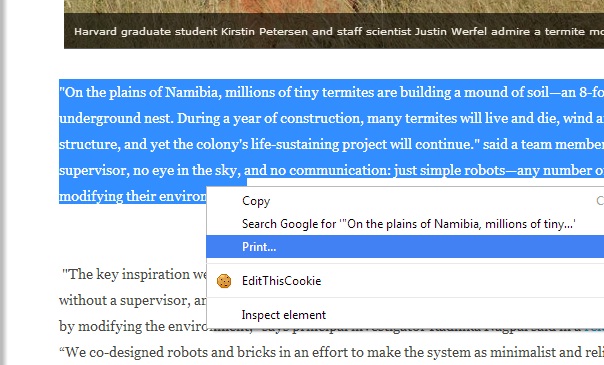
3.Open a link in a new tab: Though this works with all browser, first place the cursor over the link, then click/ press the middle button of the mouse.
4. Let your bookmarks bar appear: Bookmarks save a lot of time, and used frequently to access our favorite site. thus keeping the bookmark bar appear speed up things much faster.
go to settings, to change the "Appearance"
"Where results open" and check option for "Open each selected result in a new browser window."
just type file:///C:/ in the address bar.
extra tip: Just change the drive name "C", with your preferred drive name. Same came told for Mozilla firefox too.
7.Play Movies: No, not just movies(MP4) only, MP3 too and read PDFs. Just use the point 6 to locate the file. Or Drag the file and Drop into a new window of Google chrome.
8. Save a page: Saving a page is not a new thing, but often we overlook it. Thus is for reminder purpose.(ctrl + s)
Well this was all i know. If you have any more point to add/ questions to ask let us know, through commenting.
Enjoyed this post?
Get all the news you need about
how with the TW's newsletter
Facebook acquires WhatsApp for $19 billion
Facebook will acquire messaging company WhatsApp for $19 billion , The purchase includes $12 billion in Facebook shares and $4 billion...Read more

|
It calls for an additional $3 billion in restricted stock units to be granted to WhatsApp founders and employees that will vest over four years. This is the largest acquisition that the company had ever made, it brought instagram for $1 billion in 2012, Not only that it , this acquisition is larger than any of that Google, Microsoft and apple had done.
WhatsApp is a cross-platform mobile app that allows users to exchange messages without having to pay phone charges.
Zuckerberg said at a investor call "WhatsApp is on a path to connect one billion people. The services that reach that milestone are all incredibly valuable, I've known Jan(koum) (WhatsApp founder) for a long time, and I'm excited to partner with him and his team to make the world more open and connected."
In a blog, Mr Koum statement appeared as “WhatsApp will remain autonomous and operate independently. You can continue to enjoy the service for a nominal fee. You can continue to use WhatsApp no matter where in the world you are, or what smartphone you’re using. And you can still count on absolutely no ads interrupting your communication.” Almost five years ago we started WhatsApp with a simple mission: building a cool product used globally by everybody. Nothing else mattered to us.
"Today we are announcing a partnership with Facebook that will allow us to continue on that simple mission. Doing this will give WhatsApp the flexibility to grow and expand, while giving me, Brian, and the rest of our team more time to focus on building a communications service that’s as fast, affordable and personal as possible. "
Enjoyed this post?
Get all the news you need about with the TW's newsletter
Delete Gmail Inbox Message in Bulk
Deleting thousands of Gmail messages is painful and kind of time consuming, by the use of Filters it has become quite easy, For th...Read more

|
Deleting thousands of Gmail messages is painful and kind of time consuming, by the use of Filters it has become quite easy, For this you have to :
2nd This will open settings page, from there click on "Filters" tab, after that as indicated on picture Click on "Create a new Filter"
3rd In this step we have to fill this little form, Now its important and crucial part.
Here we can configure the filter, so that it will delete messages before that date
example: before:2013/02/01 , in this, all the messages before this date all be deleted.
The format is before:year/month/date. If you want to delete only messages from any particular email, in that case you have to write out the email address in the space provided for "From:", then proceed to "next step"
4th Now mark on "Delete it" and also mark "Also apply filter to xxx conversation below" , if you want to archive it then mark the first option, otherwise the messages will be deleted permanently. Now click on "create filter"
It will take few seconds for Gmail to delete your messages, once messages are deleted you can remove the filters. let me know if your problem solved.
Enjoyed this post?
Get all the news you need about
how,
tricks with the TW's newsletter
How GPS Works?
The Global Positioning System (GPS) allows a person to locate his or her position anywhere on the planet, at any time, using a small ...Read more

|

The Global Positioning System (GPS) allows a person to locate his or her position anywhere on the planet, at any time, using a small handheld receiver. Originally developed as a military project, GPS has now reached every corner of civilian life. Today it is not only an essential tool in ships and aircraft, but it is also becoming, due to its multiple applications, a common feature in vehicles as well as in athletic and scientific equipment.
Features:
Since GPS is a dynamic system, it also provides real-time data about the movement, direction , and speed of the user, allowing for large number of user.
1.Location
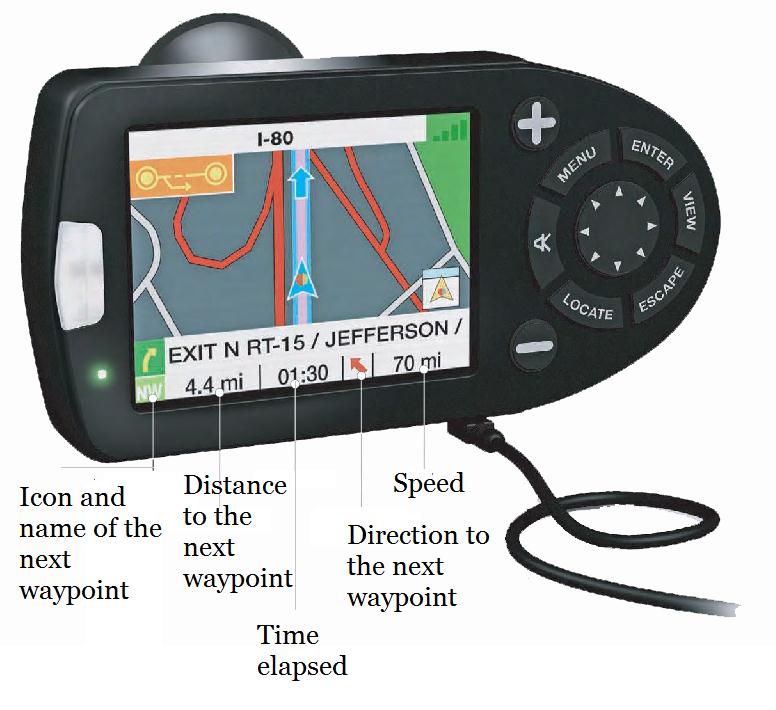 The civilian user determines his or her position using three- dimentional geographic coordinates, with a margin of error between 7 and 50 feet (2-15m) depending on the quality of the receiver and the satellite it detects at any given moment.
The civilian user determines his or her position using three- dimentional geographic coordinates, with a margin of error between 7 and 50 feet (2-15m) depending on the quality of the receiver and the satellite it detects at any given moment.2.Maps
Extrapolation of the coordinates using geographic charts of cities, roads, rivers, oceans, and airspace can produce a dynamic map of user's position and movement.
3.Tracking
the user can know the speed at which he/ she is traveling, the distance travelled. and the time elapsed. In addition, other information is provided, such as average speed.
4. Trips
Trips can be programmed using predetermined points (waypoints). During the trip, the GPS receiver provide information about the remaining distance to each waypoint, the correct direction, and the estimated time of arrival.
Way of Working
The Navstar GPS satellite are the heart of the system. The satellite emit signals that are intercepts by the GPS receiver to determine its location on a map. The System has a constellation of 24 main satellites that orbit the earth at an altitude of 12,550 miles(20,200Km) collectively covering the entire surface of the planet. They circle the earth every 12 hours.
1.The receiver detects one of the satellite and calculates its distance. This distance is the radius of a sphere whose center is the satellite and on whose surface the user can be located, although at a point yet to be determined.
 |
 |
 |
Calculating The Distances
1.The receiver has in its memory the satellites' ephemerides (from the Greek word ephemeros, meaning “daily”)—that is, their position in the sky by the hour and day
2.Upon detection of a satellite, it receives a highly complex signal of on-off pulses called a pseudo-random code.
3.The receiver recognizes the code and the exact time of each repetition (the signal includes corrections to the receiver's clock). By means of comparison, the receiver determines the lag in the satellite's signal, and since it knows the signal's speed, it can determine the distance
Enjoyed this post?
Get all the news you need about
how with the TW's newsletter
The TERMES Robots Are Inspired By TERMITES
The TERMES robots can build themselves staircases to reach the next construction points, and they know how to add bricks that advance ...Read more

|

A team of computer scientists and engineers at the Harvard School of Engineering and Applied Sciences (SEAS) and the Wyss Institute for Biologically Inspired Engineering at Harvard University has created an autonomous robotic construction crew. Inspired by the termite. Insects don’t have the capacity to reason, and yet some are capable of building complex structures without ant central leader/ organisation.

"On the plains of Namibia, millions of tiny termites are building a mound of soil—an 8-foot-tall "lung" for their underground nest. During a year of construction, many termites will live and die, wind and rain will erode the structure, and yet the colony's life-sustaining project will continue." said a team member, The system needs no supervisor, no eye in the sky, and no communication: just simple robots—any number of robots—that cooperate by modifying their environment.
"The key inspiration we took from termites is the idea that you can do something really complicated as a group, without a supervisor, and secondly that you can do it without everybody discussing explicitly what's going on, but just by modifying the environment," says principal investigator Radhika Nagpal said in a release.
“We co-designed robots and bricks in an effort to make the system as minimalist and reliable as possible,” paper co-author Kirstin Petersen said in the release. “Not only does this help to make the system more robust, it also greatly simplifies the amount of computing required of the onboard processor. The idea is not just to reduce the number of small-scale errors, but more so to detect and correct them before they propagate into errors that can be fatal to the entire system.”
These robots can perform all the necessary tasks—carrying blocks, climbing the structure, attaching the blocks, and so on—with only four simple types of sensors and three actuators.
Enjoyed this post?
Get all the news you need about
next with the TW's newsletter
Nokia Normandy Priced At Vietnamese Retailer
A press image of this purported smartphone was leaked in late November and published by @evleaks on Twitter ...Read more

|

No, Nokia haven't launched the expected normandy phone
yet, but a Vietnamese online Retaile site Showing Nokia X A110 at a cost of $110, when converted from local currency.
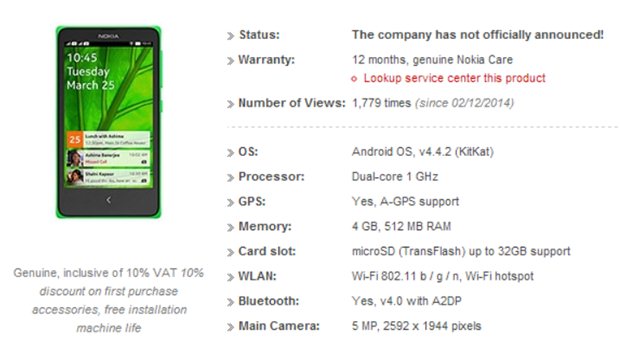
As in, dec 14 post, i discussed that Microsoft could benefit if Nokia Manufactures Android Based phones the Reasons behind this, is that the Android OS is free (Android Open Source Project or AOSP) Any device using this platform doesn't have to pay for it, thus making the device a little less costly. and Also manufacturer can fully control the user experience adding additional features into it, which a android powered smart phone lacks.
Think of Nokia Care, CityLens, Bing, Skype, Office, and SkyDrive this List may grew longer. The handset is expected to launch in March, which is of course after Mobile World Congress, so we may get to see it there after all.
Enjoyed this post?
Get all the news you need about
Technews with the TW's newsletter
Look Robocop Is Coming
Student Jamie Danow, right, 28, looks on as Irvin Cardenas, second from right, 22, controls a TeleBot, which combines telepresence and r...Read more

|

Research is being going on to bring Robocop in real life, by Undergraduate students from Florida international university's Discovery Lab. Though the robot is in initial phase of its development.
Though the implications are enormous and could help disabled police officers and military personal by serving as patrol police.
Built from scratch, Telebot functions via an Oculus Rift headset, a motion-tracking vest, arm bands and gloves — all worn by a remote person. The headset gives that person a live-feed of the robot’s field of vision while the vest relays movements to the robot. The motion-sensing gloves control robot’s hands.
 The Telebot was made possible by Jeremy Robins, a lieutenant in the U.S. Navy, who donated $20,000 towards the project to help his disabled veteran friends get back into the work force.
The Telebot was made possible by Jeremy Robins, a lieutenant in the U.S. Navy, who donated $20,000 towards the project to help his disabled veteran friends get back into the work force.Watch this video for more detail
Enjoyed this post?
Get all the news you need about
next,
Technews with the TW's newsletter
Moving Towards Smart Home Lighting System
The brightup app will be available for iPhone, Android and Windows Phone 8. Companies like Philips , LIFX have already Started ...Read more

|

Companies like Philips, LIFX have already Started Smart Home lighting System.
Brightup is a New Company €130,000 ($178,000 U.S.) on Indiegogo over the next 45 days to build Brightup, with starter packs including a central unit and three in-wall or socket connectors for €199 ($272 U.S.).

The Brightup offers remote control of your lights, but that’s just the beginning.
It also has geofencing so that lights can be set to turn on or off when you enter or leave the house, there’s an ambient light detector that automatically dim your lights when you turn on the TV for better viewing conditions; the same ambient light sensor detects fading natural light and can tell when the sun comes up in the morning to control light levels. You can schedule it when you are away from home , and you can use lights as a timer.
They claim its really easy to install the kit, no professional help is required. Also it can Measure Energy consumption of Related appliance. and provides remote access that you can share with family members and friends. Brightup uses latest web technologies and encryption to secure your system.
Enjoyed this post?
Get all the news you need about with the TW's newsletter
Leaked Samsung Galaxy S5 Images
The image comes courtesy of Sonny Dickson, who already has a fantastic track record for accurate leaks when it comes to Apple devices....Read more

|

This leaked image of supposedly Samsung Galaxy S5 Design might throw some light at what Samsung is planning for Galaxy's Next version
Where Specifications can be seen for the Galaxy S5 to have 3 GB of memory, offer at least one model with a quad-core 2.5 GHz processor from Qualcomm, support LTE networks up to 150 Mbps, and have an infrared remote built in, just like the prior model. The box also says the Galaxy S5 will have a 20 megapixel rear camera sensor with auto-focus and a 2 megapixel camera on the front.
.jpg)
so seeing the change in display one might guess this pictures are in fact true if not 100%.
Enjoyed this post?
Get all the news you need about
Technews with the TW's newsletter
Your Odor Can Be Your identity
Scientist at a German-Swiss research center for a cosmetics company, Checking the odor of volunteer After finger print, facial recog...Read more

|

Researchers at Spain's Universidad Politecnica de Marid. in collaboration with tech firm llia Sistemas SL, are developing a system that can verify people by their scent signatures.
Though odor of person might not be a strong recognition proof as compared with iris or finger prints, but they can well perform when compared with facial recognition, as facial recognition has high error rate.
Recognition system that are used today made people reluctant to participate, but according to the research team "The development of scent sensors that could identify a person as they walk through a system stall could provide less invasive solution with a relatively high accuracy" Researchers suggest that this technology can be installed in airport, border check points or anyplace where photo identification is required.
Enjoyed this post?
Get all the news you need about
next with the TW's newsletter
3D Printed Organs Soon Become Available
Bioprinted human liver tissue In this year we will see new achievements in Printing of Human cell, As Organovo already plans to ...Read more

|

Bioprinted human liver tissue
|
In this year we will see new achievements in Printing of Human cell, As Organovo already plans to commercialize its 3D-printed liver tissue this year.
Similar to traditional Chinese woodblock printing done back in the 3rd century, a group of scientists from the Houston Methodist Research Institute have discovered a method of printing cells with very minimal damage to the cells used, this technology called Block-Cell-Printing (BloC-Printing) that leaves nearly 100 percent of the cells alive, instead of 50 to 80 percent previously.
 |
| cell printed on regular grid pattern |
Although printing organs is very difficult, Organov , a San Diego-based company was able to accomplish it by using living tissues as thick as almost five sheets of paper. The first 3d printed liver is expected to be released on 2014, according to the Washington Times. “We have achieved thicknesses of greater than 500 microns, and have maintained liver tissue in a fully functional state with native phenotypic behavior for at least 40 days,” said executive vice president of commercial operations of Organov, Mike Renard on a report published on Computer World.
To test the technology, the researchers printed cancer cells and studied their growth. They also printed living brain cells in a regular grid. As it will prove immense support in advance research for diseases like Alzheimer, perkinsons and others.
Enjoyed this post?
Get all the news you need about
next with the TW's newsletter
Hacker Turn Hero By Saving Instagram
Instagram was acquired by Facebook in April 2012 for approximately US$1 billion in cash and stock. Christian Lopez Martin, a freelan...Read more

|

Christian Lopez Martin, a freelance security researcher, wrote on a blog post on Monday about how he was able to hack Instagram through the platform's web version in a way that would allow outsiders to gather users' private photos. Users who only used the mobile app would not have been at risk.
He brought this matter to the attention of facebook's White Hat program , which promises to reward upto $500 USD on severity of the problem. The bug remained in the app for six months after Martin brought it to the company's attention, according to Forbes, although most of the issues were resolved a month after Martin's alert.
A spokesperson said in a statement given to Mashable that "We applaud the security researcher who brought this bug to our attention for responsibly reporting the bug to our parent company Facebook's White Hat Program,".
Adding with this they told "We worked with the team to make sure we understood the full scope of the bug, which allowed us to fix it. Due to the responsible reporting of this issue to us, we do not have evidence of account compromise using this bug. We have provided a bounty to the researcher to thank them for their contribution to Instagram Security."
But Martin told forbes in an interview that "That dollar amount may be even higher based on the "severity and creativity of the bug.
Enjoyed this post?
Get all the news you need about
Technews with the TW's newsletter
Advance Version Of Helicopter Featured In 3idiots
Did you remember the flying helicopter in 3 idiots? and controlled via joy stick. Prof. Jun Rekimoto I found a more advance ve...Read more

|
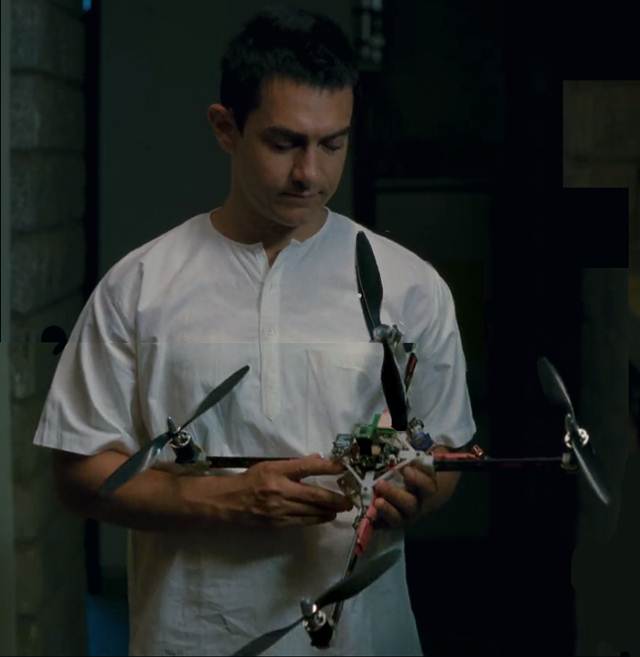
| Prof. Jun Rekimoto |
Flying head is made so, so that it can be controlled by operator, by merely wearing it in head. After that it will follow the operator by hovering around it , in this video you will see how it matches the operators movement i.e. when user sits the UAV(Unmanned Aerial Vehicle) sits.
They suggest “The results of a user study shows that this method makes controlling the robot easier than with a joystick.”
for more information visit to their official website
Enjoyed this post?
Get all the news you need about
next with the TW's newsletter
Free Important Tools That Every Webmaster Must Know (Part2)
Continuing from the previous post , today i'll write: how to check a webpage's speed and performance. Pingdom tool(Website Sp...Read more

|
Here you can check how is your web page loads and performs.
Giving you detail of all the Parameters which are vital in page’s performance, not only that it remember your past performances and therefore able to give you a comparative analysis. And from there you will get a look on how is you page performing from the past to present.

ii) Second Tab(Performance) consists of considering the webpage with other additional factors, and grading them acconrdingly.
iii) Third Tab(Page Analysis) this picture tells us everything, i don't think there is anything more needed to tell! only to say that it has two more section
Size Analysis
Request Analysis along with the two that you can see in picture, i.e
Server Response Code
Load Time Analysis
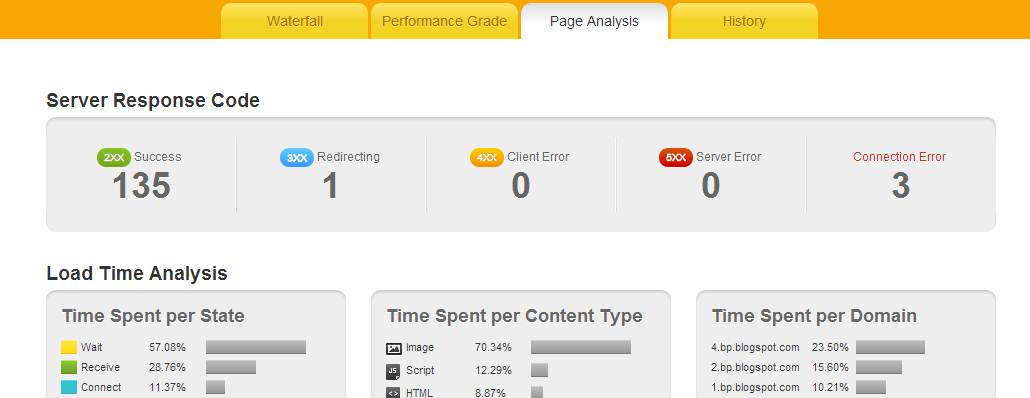
iii) Forth Tab(History) Here you will get graphs of three parameters for all the dates when you have tested your site.
Page Load Time
Page Size and Request Count,
Page Speed Score
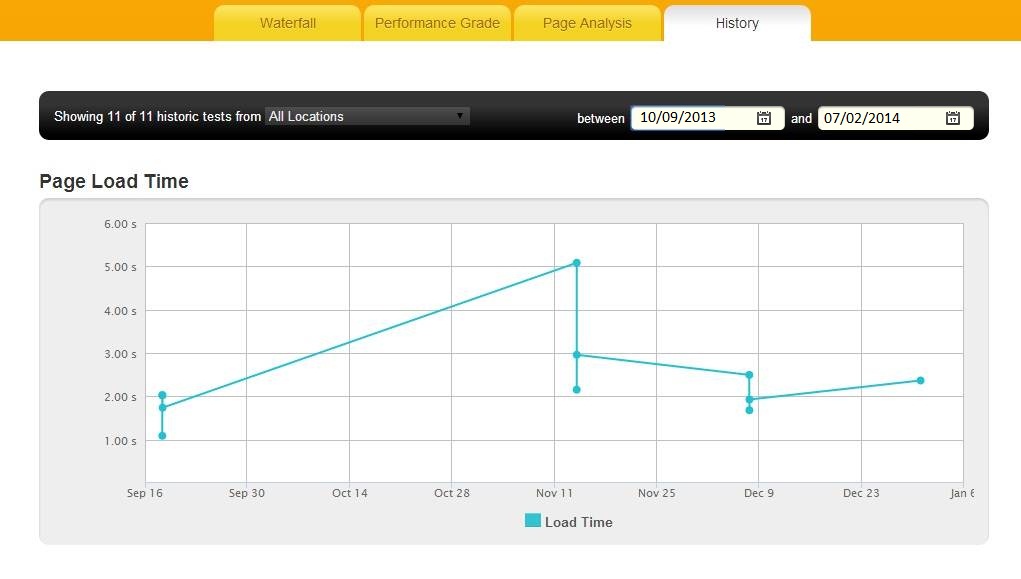
Enjoyed this post?
Get all the news you need about
Blogging with the TW's newsletter
©2013-2025 TechnicalWisdom.blogspot.com
Welcome! TW is all about Technology. We cover everything from simple gadget to moon rocket and we strive to dish-out fresh authentic Articles. As Oscar Wild said "The only thing to do with good advice is to pass it on. It is never of any use to oneself."
contact

















