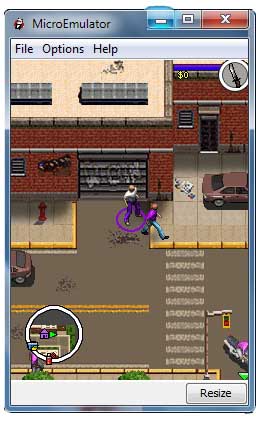
Did you still remember those days when you used to play the java mobiles games, the Nokia's famous snake game or Sudoku etc. Now you can enjoy these java games and apps on computer. For this to happen, first you must install java on your computer.
Then download this RAR file, unpack it and run the microemulator.jar file
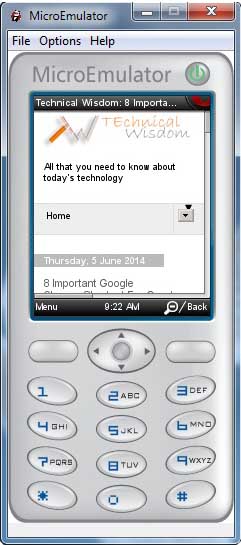 once opened, then go to file >> openMIDlet file>>
once opened, then go to file >> openMIDlet file>> then browse to the location of the saved jar games.
Not only games you can run opera mini browser or any java app.
for your convenience and testing purpose i'm providing this download link for opera mini v6, chess game vice city, angry-bird.
Change the screen resolution according to the games resolution.

No comments:
Be the First to Comment ↓